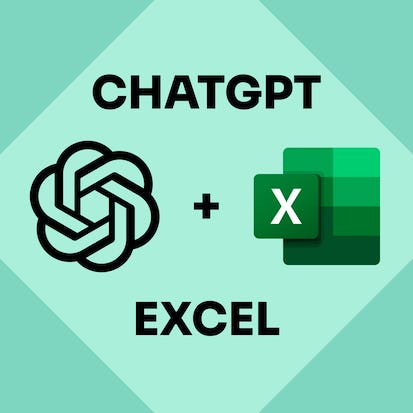- Level Intermediate
- Duration 3 hours
- Course by Coursera
-
Offered by

About
Take your Excel productivity to the next level by learning how to leverage the capabilities of ChatGPT, regardless of whether you are an Excel amateur or seasoned power-user. Over the span of this course, you will learn how to effectively standardize, extract, classify, and generate data through the combined power of Excel and ChatGPT. Through hands-on projects and real-world scenarios, you will gain practical experience in creating standardized datasets, writing formulas for data cleaning and classification, extracting text from URLs, conducting sentiment analysis, and generating dummy data for surveys. This course offers a unique opportunity to explore the potential of combining AI capabilities with common business challenges faced within Excel. Basic knowledge of Excel is recommended to make the most of this course.Modules
Your Learning Journey
1
Assignment
- Assess Your Knowledge
1
Labs
- [Optional] Access Your GPT GenAI Playground
9
Videos
- Welcome to the course and getting setup
- Standardize Date Formatting Using ChatGPT
- Write Formulas to Clean Up Categorical Data
- Extract Text Data from URLs within ChatGPT
- (Practice Activity) Extract Text Data from Product Codes Using Formulas
- Conduct Sentiment Analysis with ChatGPT
- (Practice Activity) Write Formulas to Classify Data into Categories
- Generate Dummy Data with ChatGPT for a Survey
- Cumulative Challenge: Global Coffee Producers
3
Readings
- Project Overview
- [Optional] The GPT Generative AI Lab Playground
- Accessing Your Project Files
Auto Summary
Elevate your Excel productivity with the "ChatGPT for Beginners: Save time with Microsoft Excel" course. Perfect for both amateurs and power-users, this intermediate-level course spans 180 minutes and is offered for free on Coursera. Learn to standardize, extract, classify, and generate data by combining Excel with ChatGPT. Gain hands-on experience through real-world projects, from writing formulas to conducting sentiment analysis. Ideal for those with basic Excel knowledge, this course empowers you to tackle common business challenges using AI.

Instructor
Jan Demiralp