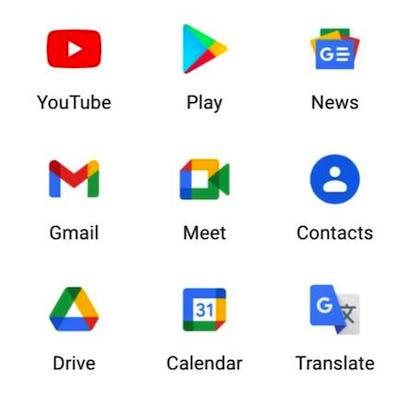- Level Beginner
- Duration 4 hours
- Course by Coursera Project Network
-
Offered by

About
In this guided project, learners will learn how to collaborate using different, free G-Suite Apps, including Gmail, Google Forms, Google Calendar, a shared Google Drive, and how to work on shared documents (Docs, Sheets, Slides, etc.). This project also includes a basic overview of all of the above mentioned apps, as well as instructions on how to use these apps to facilitate collaborative projects. Note: This course works best for learners who are based in the North America region. We're currently working on providing the same experience in other regions.Modules
Collaborating Using G Suite Apps
1
Assignment
- Graded Quiz: Test your Project understanding
1
Labs
- Collaborating with G Suite Apps
1
Readings
- Project-based Course Overview
Auto Summary
"Collaborating with G Suite Apps" is a foundational course offered by Coursera, focusing on enhancing collaboration using free G-Suite Apps like Gmail, Google Forms, Google Calendar, and Google Drive. Over 120 minutes, learners will gain a basic overview and practical skills for using these tools to facilitate collaborative projects. Ideal for personal development, this course is best suited for learners in North America, with future expansions planned. Available under the Starter subscription, it's perfect for those looking to improve their teamwork and efficiency using G-Suite Apps.

Instructor
Julia Arteno