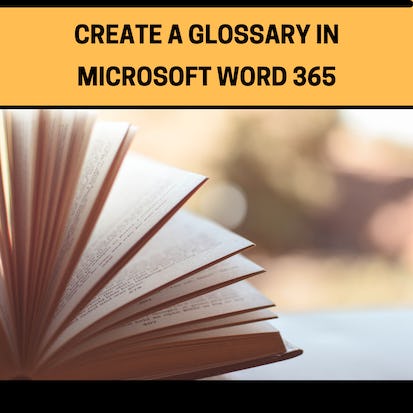- Level Beginner
- Duration 3 hours
- Course by Coursera
-
Offered by

About
Long and technical documents may need a glossary of terms at the end of the document to assist readers in understanding the terminology used. Microsoft Word 365 is a free program available online that can be used to create a high-quality, effective glossary. Learners taking this project will walk through how to create a glossary in an easy-to-follow, step-by-step format. Starting with preparing a blank document or using a prepared example document, learners will then learn how to format the text in the glossary and how to write highly effective definitions. Next, learners will discover how to format the glossary in two different ways, paragraph and table formats. By the end of this project, learners will be confident in creating and formatting a glossary of terms that they can easily add at the end of any document to inform and engage readers.Modules
Your Learning Journey
1
Assignment
- Assess Your Knowledge
1
Labs
- Create a Glossary in Microsoft Word 365
1
Readings
- Project Overview
Auto Summary
Enhance your document creation skills with "Create a Glossary in Microsoft Word 365," a beginner-level course in Personal Development. Guided by Coursera, you'll master crafting and formatting glossaries in both paragraph and table formats using Microsoft Word 365. This free, 180-minute course is perfect for anyone looking to enhance their technical document writing.

Instructor
Lindsey Dumser