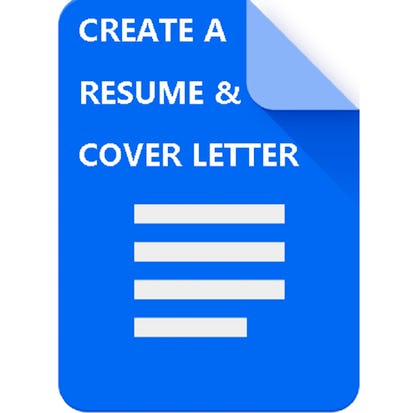- Level Beginner
- Duration 3 hours
- Course by Coursera
-
Offered by

About
In this project, you will create your very own resume and cover letter from start to finish. You will utilize the Google Docs application in a Google Chrome web browser to find readily available templates. We will first review the basic parts of a resume and fill in your own personal information related to contact information, personal summary, work experience, education, and any additional information. We will also review what it takes to create a great cover letter and fill it in with your own words. As we create these documents you will get to learn many ways to customize text format, styles, bulleted lists, and even add a signature to your cover letter. Lastly, we will cover how to print the document and save it to a file such as a PDF so these documents can be shared to your next potential new employer. Note: This course works best for learners who are based in the North America region. We're currently working on providing the same experience in other regions.Modules
Create a Resume and Cover Letter with Google Docs
1
Assignment
- Graded Quiz: Test your Project understanding
1
Discussions
- Apply Resume Skills.
1
Labs
- Create a Resume and Cover Letter using Google Docs
2
Readings
- Project-based Course Overview
- Continue learning on Coursera!
Auto Summary
Create a Resume and Cover Letter with Google Docs is a beginner-friendly course in personal development offered by Coursera. Taught by expert instructors, this 180-minute course guides learners in crafting professional resumes and cover letters using Google Docs. The course covers templates, customization, and document sharing. Ideal for North American learners, it’s available for free, making it accessible to anyone looking to improve their job application skills.

Instructor
Alvin Marquez