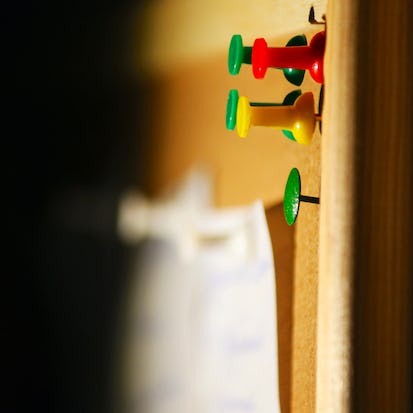- Level Beginner
- Duration 3 hours
- Course by Coursera
-
Offered by

About
In this 2-hour long project-based course, you will learn how to create tasks and lists with Click-Up. Click-Up is an all-in one desktop and mobile app for project managers and other people who want to boost their productivity. We will create a free Click-Up account and explore the most basic features, such as tasks and lists. Note: This course works best for learners who are based in the North America region. We're currently working on providing the same experience in other regions.Modules
Create Tasks and Lists with ClickUp
1
Assignment
- Graded Quiz: Test your Project understanding
1
Labs
- Create Tasks and Lists with ClickUp
1
Readings
- Project-based Course Overview
Auto Summary
Boost your productivity with the "Create Tasks and Lists with ClickUp" course, tailored for those seeking to enhance their project management skills. This engaging 2-hour project-based course, offered by Coursera, focuses on the essential features of ClickUp, an all-in-one desktop and mobile app designed for efficient task and list management. Guided by an expert instructor, you'll create a free ClickUp account and dive into practical exercises that cover the fundamental aspects of task and list creation. Perfect for beginners in personal development, this course is especially beneficial for learners in North America, with plans to expand accessibility to other regions. Available for free, it provides a valuable opportunity to develop your organizational skills and streamline your workflow. Whether you're a project manager or simply looking to improve your productivity, this course is your gateway to mastering ClickUp.

Julia Arteno