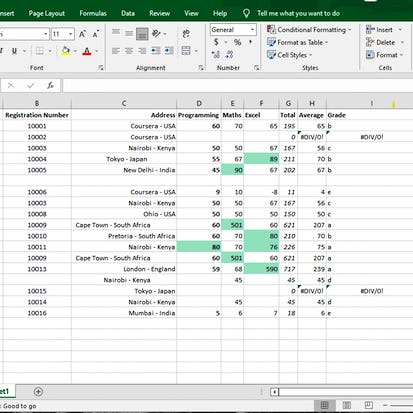- Level Intermediate
- Duration 3 hours
- Course by Coursera
-
Offered by

About
Rarely do analysts begin working with a dataset without cleansing it first. Having clean data will allow for the highest quality of information for strategic decision-making. Data cleaning is also a vital part of the data analytics process. Data Cleaning in Excel: Techniques to Clean Messy Data, is for a beginner audience with basic computing skills, typing, and using Excel web. In this 90-minute Guided Project, you will explore the principles of tidy data, apply built-in Excel features to clean data, and use Excel functions to perform text manipulation. To achieve this, we will clean up untidy data set of student data containing names, registration numbers, addresses, marks for three courses, averages, total, and grades. This project is unique because you will learn by doing through step-by-step instruction using a real-world scenario to equip you with foundational data analysis skills that are useful for reporting data. In order to be successful in this project, prerequisites include basic computing skills, familiarity with Windows, files and folders, and basic typing.Modules
Your Learning Journey
1
Assignment
- Assess Your Knowledge
1
Labs
- Data Cleaning in Excel: Techniques to Clean Messy Data
2
Readings
- Project Overview
- Create Microsoft 365 account
Auto Summary
"Data Cleaning in Excel: Techniques to Clean Messy Data" is a 90-minute Guided Project designed for beginners with basic computing skills. Led by Coursera, this course focuses on essential data cleaning techniques using Excel. You'll learn to tidy up datasets, apply Excel features, and perform text manipulations using real-world student data. Ideal for anyone looking to enhance their data analysis skills, the course offers practical, hands-on experience. Free subscription available.

Instructor
Dr. Chao Mbogho