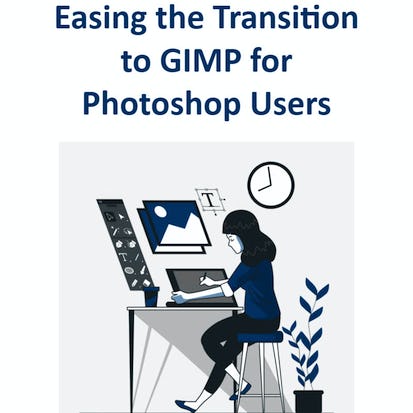- Level Intermediate
- Duration 3 hours
-
Offered by

About
In this project, you learn about setting up GIMP to work more like Photoshop. You will learn how to make the GIMP desktop similar to Photoshop's desktop. You will become familiar with GIMP's tools and how they compare to Photoshop's tools. You will learn how to make GIMP's keyboard shortcuts be similar to Photoshop's keyboard shortcuts. Plus, you'll create a digital poster by completing a few common editing techniques, and comparing these steps to what you are familiar with in Photoshop. Note: This course works best for learners who are based in the North America region. We're currently working on providing the same experience in other regions.Auto Summary
Are you a seasoned Photoshop user looking to transition smoothly to GIMP? "Easing the Transition to GIMP for Photoshop Users" is designed specifically for you. This professional-level course focuses on personal development and equips you with the skills to set up GIMP to mirror the familiarity of Photoshop. Under the expert guidance of Coursera, you will learn to adjust GIMP's desktop layout, tools, and keyboard shortcuts to closely resemble those of Photoshop. Throughout the 120-minute course, you'll master key techniques by creating a digital poster and directly comparing GIMP’s functionalities to Photoshop’s. While this course is optimized for learners in North America, efforts are ongoing to extend the same experience globally. Available with a Starter subscription, this course is perfect for professionals keen on easing their transition from Photoshop to GIMP. Join now and make your switch seamless and efficient!