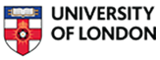- Level Foundation
- Duration 15 hours
- Course by University of London
-
Offered by

About
This course is designed to help you create dynamic, interactive online courses through the use of multimedia tools, student collaboration opportunities, and formative assessment and feedback. Each week we will focus on a particular topic: 1. Using multimedia for teaching and learning 2. Encouraging student collaboration 3. Formative assessment and feedback You will have a range of materials to read, videos to watch, topics to research, activities to perform, discussions to participate in, and an assessment to complete. In addition, you will have a random assignment of fellow participants' assessments to mark in order to receive your own mark. While most of the videos and activities are mandatory, we have included a number of "Take it Further" activities and longer versions of videos that are voluntary. At first glance, It may seem like a lot, but you will quickly find that many activities will take just minutes to perform. The emphasis in this MOOC is on gaining a wide range of experience in order to decide for yourself which tools and techniques to explore in more depth. Although we introduce a few concepts along the way, this is a very practical course. You will be assessed according to what you create and share. We hope you will enjoy the active, hands-on nature of this course and find many ideas to incorporate in your teaching.Modules
Introduction to the course
1
Videos
- Introductory video
4
Readings
- Introductory information - Important!
- Teaching and Learning in the Digital Age
- Designing Learning: The Conversational Framework
- Week 1 Learning Design
Week 1 introductions
1
Discussions
- *Introduce yourself and say hello!
1
Videos
- Welcome to Week 1
2
Readings
- Introduction to Week 1
- *Activity: Where in the world are you?
Setting up your test course
2
Readings
- Information about Virtual Learning Environments (VLEs)
- *Activity: Create a test course
Enhancing an online course with digital images
2
Videos
- Creating a screenshot using Snipping Tool
- Adding an image to a Moodle course
4
Readings
- Getting Creative: Images for Teaching
- *Activity: Add a screenshot to a course
- *Take it further: How to create an Infographic
- Images and Copyright
Using X (Twitter)
2
Readings
- *Activity: Create an X (Twitter) account
- *Activity: embed an X (Twitter) timeline in a course
Using and creating audio and video
1
Videos
- Embedding a video in a Moodle course
4
Readings
- *Activity: embed a video in your course
- *Activity: Investigate creating screencast videos
- Podcasts
- *Activity: Sharing your practice on Padlet
Knowledge check
1
Assignment
- What we've learned so far
Concluding Lesson: Using multimedia for teaching and learning
1
Discussions
- *Using media for teaching and learning
3
Videos
- Panel Discussion Part 1: Images and Twitter
- Panel Discussion Part 2: Using Video
- Panel Discussion Part 3: Audio and podcasts
1
Readings
- Take it further: Additional videos
Peer Assessment
1
Peer Review
- Week 1 Assessment
End of Week 1
1
Videos
- End of Week 1
Week 2 introduction
1
Videos
- Welcome to Week 2
1
Readings
- Introduction to Week 2
Discussion Forums
1
Discussions
- *Discussion forums: Let's discuss!
2
Readings
- Discussion Forums
- *Activity: Creating a discussion forum for a course
Introduction to blogs
2
Readings
- Blogs as collaborative tools
- *Activity: Share your favourite blog
Introduction to wikis
1
Videos
- Take it further: Creating a wiki for a course
3
Readings
- Wikis as collaborative tools
- *Activity: Experience a wiki
- *Take it further Activity: Create a wiki
Community Collaboration
3
Readings
- *Activity: Online Community Tools
- *Activity: Create a collaborative activity
- *Activity: Share your collaborative activity on Twitter
Online presentation tools
1
Videos
- Online presentation tools
1
Readings
- *Activity: Explore Online Presentation Tools
Knowledge Check
1
Assignment
- What we've learned so far
Concluding Lesson: Student collaboration
1
Discussions
- *The value of student collaboration
2
Videos
- Panel Discussion Part 1: Blogs, wikis and Padlet
- Panel Discussion Part 2: Forums and Webinars
1
Readings
- Take it further: Additional videos
Peer Assessment
1
Peer Review
- Week 2 Assessment
End of Week 2
1
Videos
- End of Week 2
Week 3 Introduction
1
Videos
- Welcome to Week 3
1
Readings
- Introduction to Week 3
Quizzes
1
Assignment
- Sample Quiz: Just to see how it works!
1
Videos
- Creating an Online Quiz in Moodle
2
Readings
- Quiz tools
- *Activity: Create a quiz and embed in course
Twitter Polls
1
Videos
- Creating a Twitter Poll
2
Readings
- Twitter polls
- *Activity: create a Twitter poll and share
Digital Badges
1
Videos
- Creating a Digital Badge
2
Readings
- Digital Badges in Education
- *Activity: Create a digital badge
Avoiding plagiarism
1
Discussions
- *How useful are plagiarism detection tools?
2
Readings
- Plagiarism detection tools
- *Activity: Investigate plagiarism detection tools
About Peer Reviewing and Rubrics
4
Readings
- Understanding Peer review (video)
- Rubrics for Peer Review
- Tools for Peer Review
- Take it further Activity: Create/share a rubric
Knowledge Check
1
Assignment
- Online Assessment
Concluding lesson: Assessment and Feedback
1
Discussions
- *The value of online formative assessment and feedback
3
Videos
- Panel Discussion Part 1: Quizzes, Polls and Badges
- Panel Discussion Part 2: Avoiding Plagiarism
- Panel Discussion Part 3: Peer Review
1
Readings
- Take it further: additional videos
Peer Assessment
1
Peer Review
- Week 3 Assessment
End of Week 3
1
Videos
- End of Week 3
1
Readings
- Feedback and acknowledgements
Auto Summary
"Get Interactive: Practical Teaching with Technology" is a Coursera course in Personal Development, led by expert instructors. It spans 900 minutes and offers a hands-on approach to creating dynamic online courses using multimedia, student collaboration, and formative assessments. Weekly topics include multimedia teaching, collaborative learning, and feedback mechanisms. The course is practical, with a range of materials, videos, activities, and peer assessments. Ideal for educators seeking to enhance their teaching methods, it is available at the Foundation level with a Starter subscription option.

Professor Eileen Kennedy

Dr Nancy Weitz

Ms Sarah Sherman