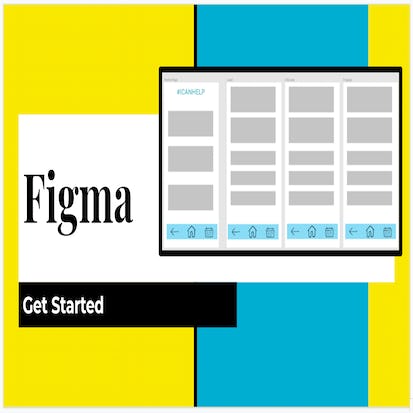- Level Beginner
- Duration 3 hours
-
Offered by

About
Figma is a web-based graphics editing and user interface design app that works on your browser. What does that really mean? You can access your projects from multiple devices without installing software. You and others can work on the same file in real-time taking the project from brainstorming to prototypes. You can use Figma to design briefs, create storyboards, reduce complexity on web sites and even design your CV or resume all while collaborating with others in real time! By the end of this project, you will go through the steps to learn about the application to develop a web page or homepage for your own app.Auto Summary
"Get Started with Figma" is an engaging beginner-level course offered by Coursera, designed to introduce learners to the world of web-based graphics editing and user interface design using Figma. This course is perfect for those interested in personal development and looking to enhance their design skills. With a focus on providing practical and hands-on experience, you'll learn to navigate Figma's powerful tools and features right from your browser. The course spans approximately 180 minutes, making it a concise yet comprehensive introduction to Figma. Best of all, this course is available for free, making it an accessible option for anyone eager to start their design journey. Whether you're a complete novice or looking to brush up on your design skills, "Get Started with Figma" is your gateway to mastering this versatile design platform.