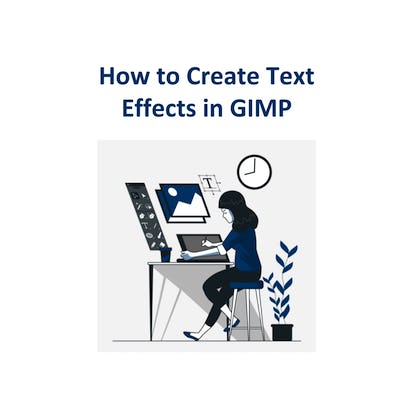- Level Intermediate
- Duration 3 hours
-
Offered by

About
In this 1-hour long project-based course, you will learn how to add a myriad of text effects. You will learn how to make your text stand out from the background, how to add a border to your text and how to make a text outline. You will learn how to place an image inside text and how to place a gradient inside text. You will learn how to place text on a path and how to make 3D text. You will also learn how to add filters to your text to generate your own text effects. Note: This course works best for learners who are based in the North America region. We're currently working on providing the same experience in other regions.Auto Summary
Discover the art of creating stunning text effects with "How to Create Text Effects in GIMP," a project-based course designed to enhance your personal development skills. Guided by expert instructors from Coursera, this 1-hour course will empower you to make your text pop with a variety of techniques. You'll master adding borders, creating text outlines, and embedding images and gradients within text. The course also covers advanced skills like placing text on a path, crafting 3D text, and applying unique filters to develop your own signature text effects. Ideal for professionals looking to elevate their design capabilities, this course offers flexible subscription options, including a Starter plan. While currently optimized for learners in North America, efforts are underway to extend the same high-quality experience to other regions. Dive into this engaging learning journey and transform your text design skills today!