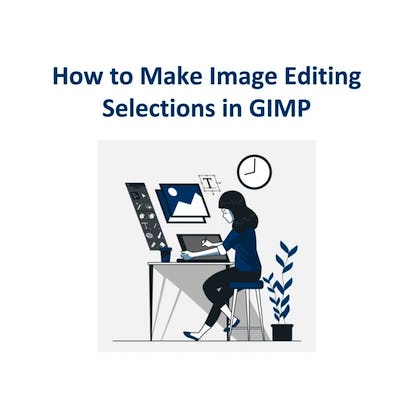- Level Intermediate
- Duration 2 hours
-
Offered by

About
In this project, you will learn how to make selections in GIMP using various selection tools. You will understand how selections can be used. You will learn how to make selections based on geometrical shapes, how to make selections using freehand tools, and how to make selections based on color. You will learn how to use up to six different tools and when to use each one. As you learn how to use these tools, you will create a digital poster displaying your selections. Note: This course works best for learners who are based in the North America region. We're currently working on providing the same experience in other regions.Auto Summary
Learn to master GIMP's selection tools in this intermediate-level, 120-minute course by Coursera. Perfect for those looking to enhance their image editing skills, this free personal development project offers hands-on experience with various selection techniques.