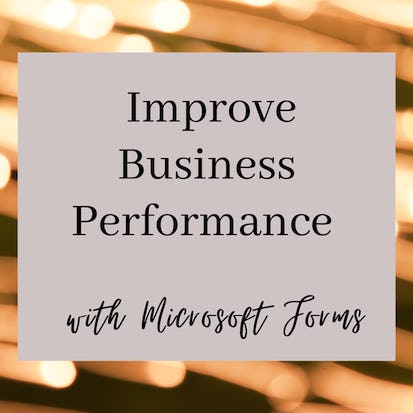- Level Beginner
- Duration 3 hours
- Course by Coursera
-
Offered by

About
Microsoft Forms can serve as a tool to help you survey both external and internal stakeholders as you work on improving your business performance. Business leaders can gain a 360 degree view of their business - or particular product or service line - through the use of surveys. By creating a strong objective first, a business leader can make a variety of surveys using the free, online program, Microsoft Forms, to gain insight from multiple stakeholders of their company. Through the input from both internal employees and external customers, business leaders can make important decisions about how to move their company forward. Follow this step-by-step guided project to discover how Microsoft Forms can be a strong tool to get this important business insight. First, learners will discover how to create a survey in Microsoft Forms by writing a strong objective. Next, learners will see how to create customer satisfaction surveys and employee satisfaction surveys and how each one serves different purposes in improving business performance. Then, learners will discover how to finalize and send the surveys before finally learning how to analyze the responses in a way that can lead to improved performance.Modules
Your Learning Journey
1
Assignment
- Assess Your Knowledge
1
Labs
- Improve Business Performance with Microsoft Forms
1
Readings
- Project Overview
Auto Summary
Enhance your business performance with Microsoft Forms in this beginner-friendly Coursera course. Guided by expert instruction, you'll learn to create and analyze surveys, gaining valuable insights from both internal employees and external customers. Ideal for business leaders, this 180-minute course offers free access to practical, step-by-step projects aimed at driving informed decision-making and improving overall business performance. Perfect for those looking to leverage Microsoft Forms for comprehensive stakeholder feedback.

Instructor
Lindsey Dumser