- Level Beginner
- Duration 3 hours
- Course by Coursera
-
Offered by

About
By the end of this project, you will be able to create an automatic table of contents using Microsoft Word. You will learn to insert and use: page numbers, footnotes, endnotes, and comments. In addition, you will utilize a unique feature to translate your document and to track changes for editing purposes. This guided project will teach you step by step on how to make good use of all these tools to make exceptional word documents.Modules
Your Learning Journey
1
Assignment
- Assess Your Knowledge
1
Labs
- Make a Table of Contents, Footnotes, and more with Word
1
Readings
- Project Overview
Auto Summary
Enhance your Microsoft Word skills with "Make a Table of Contents, Footnotes, and more with Word." This beginner-level course focuses on creating an automatic table of contents, using page numbers, footnotes, endnotes, comments, translating documents, and tracking changes. Taught by Coursera, the guided project spans 180 minutes and is available for free. Ideal for anyone looking to produce professional word documents efficiently.
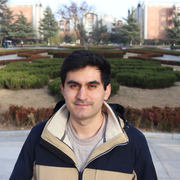
Instructor
Andres Rodriguez


