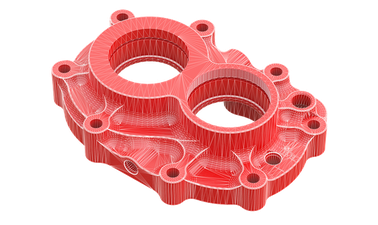- Level Foundation
- Ratings
- Duration 13 hours
- Course by Dassault Systèmes SOLIDWORKS
- Total students 11,652 enrolled
-
Offered by

About
For over 25 years, SOLIDWORKS has been the trusted industry standard in mechanical design and engineering. Intuitive 3D modeling and product development solutions from SOLIDWORKS help you conceptualize, create, validate, communicate, manage, and transform your innovate ideas into great product designs.
This course uses many features to teach you the functionality of the SOLIDWORKS 3D CAD software, including:
- Over 100 videos created by SOLIDWORKS experts showing how to use the software. These are the same SOLIDWORKS experts who wrote the SOLIDWORKS Essentials book that has sold over 250,000 copies in the last 10 years!
- Over 200 knowledge check questions to make sure you are on track.
- Over 30 practice exercises that test your ability to create sketches, parts, and assemblies as well as to edit parts and assemblies. Many of these practice exercises are graded if you choose the Verified track.
When you are done this course, you will be prepared to attempt the Certified SOLIDWORKS Associate (CSWA) exam. SOLIDWORKS certifications can be used as a benchmark to measure your knowledge and competency with SOLIDWORKS software. The CSWA certification is the starting point for users looking to prove their knowledge to prospective employers.
What you will learn
In this course, you will learn the fundamental aspects of the SOLIDWORKS 3D CAD software, including:
- Creating sketches using entities such as lines, rectangles, arcs, and more. Use the Smart Dimension tool and sketch relations to define the shape and size of the sketch.
- Adding features such as extruded bosses and cuts, revolves, patterns, and more to develop parts and simplify the design process.
- Inserting parts into assemblies, defining the relationships between the parts using mates, and creating exploded views to visualize those relationships to make assembly modeling easy.
- Creating detailed drawings and bills of materials of the parts and assemblies.
- Using additional tools such as editing capabilities, configurations, reference planes and axes, and measure and mass properties.
Skills you learn
Auto Summary
Discover the world of mechanical design and engineering with the "SOLIDWORKS CAD Fundamentals" course. This foundational course, offered by edX, is designed to equip you with essential skills in using SOLIDWORKS, the industry-standard 3D CAD software trusted for over 25 years. Led by SOLIDWORKS experts who authored the acclaimed SOLIDWORKS Essentials book, this course provides a comprehensive learning experience through: - Over 100 expert-created videos demonstrating software functionalities. - More than 200 knowledge check questions to ensure your progress. - Over 30 practical exercises, including graded tasks for those on the Verified track. Spanning a duration of 13 weeks, the course prepares you to take the Certified SOLIDWORKS Associate (CSWA) exam, a valuable certification to showcase your proficiency to employers. Available through a flexible Starter subscription, this course is ideal for beginners looking to embark on a career in mechanical design and product development. Join now and transform your innovative ideas into outstanding product designs.

Joe Rousseau