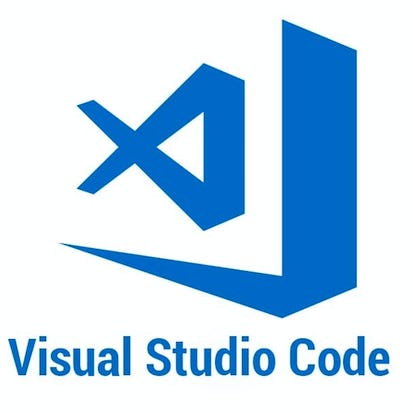- Level Beginner
- Duration 3 hours
-
Offered by

About
Dans ce projet guidé d'une heure, vous découvrir comment exécuter et déboguer un programme dans VS Code. Nous allons faire le tour de la vue d'exécution, explorer certaines fonctionnalités de débogage et terminer en définissant un point d'arrêt et plus encore. À la fin de ce projet, vous allez être capable à testez votre build dans le débogueur avec Visual Studio Code.Auto Summary
Discover the essentials of running and debugging programs in Visual Studio Code with the guided project "Testez votre build dans le débogueur avec Visual Studio Code." This engaging, one-hour course, offered by Coursera, is perfect for beginners looking to enhance their personal development skills. Guided by an expert instructor, you'll gain hands-on experience and learn practical techniques to effectively use VS Code's powerful debugging tools. The course is available for free, making it an accessible and valuable resource for anyone eager to improve their coding and debugging abilities. Dive into this focused training session and elevate your programming proficiency with ease.