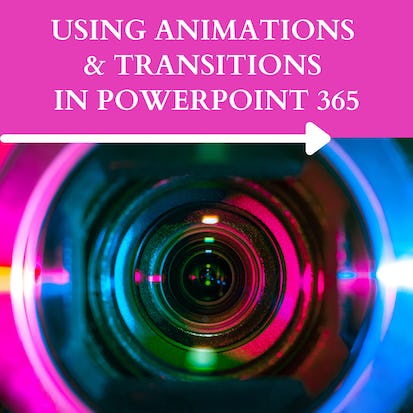- Level Intermediate
- Duration 3 hours
- Course by Coursera
-
Offered by

About
PowerPoint 365 offers many advanced options that will really make your presentations shine and stand out above the rest. In this project, you will learn how to use animations and transitions in Microsoft PowerPoint. First, you will learn how to prepare your presentation for adding animations, and then we will dive into all of the effects PowerPoint provides. You will learn how to apply and edit with Entrance Animations onto the screen. Then, you will apply Emphasis Animations to objects already on the screen and Exit Animations to make objects leave the screen. Finally, you will discover the secret behind transitions in between slides within your presentation.Modules
Your Learning Journey
1
Assignment
- Assess Your Knowledge
1
Labs
- Use Animations and Transitions in PowerPoint 365
1
Readings
- Project Overview
Auto Summary
Elevate your PowerPoint 365 presentations with advanced animations and transitions in this engaging course by Coursera. Ideal for intermediate learners in personal development, you'll master Entrance, Emphasis, and Exit Animations, and uncover the secrets of slide transitions. Complete this comprehensive 180-minute course at no cost and make your presentations truly stand out.

Instructor
Lindsey Dumser