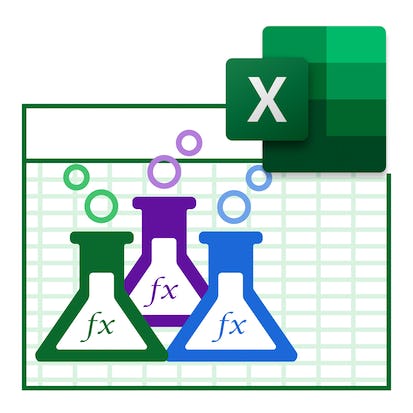- Level Foundation
- Duration 20 hours
- Course by Microsoft
-
Offered by

About
This course is intended for learners with some experience using Microsoft Windows, who are seeking to build presentation skills with Microsoft Excel. To be successful in this course you should have an understanding of the basics of using a Windows-based computer. Experience with printing and using a web browser are an asset, but not required. Knowing how to use Microsoft Office products is essential in any professional setting. Whether you want to expand your expertise to apply for a new role, start your own business, or simply develop a new personal skill this course is for you. This course will introduce you to Microsoft's powerful and easy-to-use spreadsheet program, which provides you with an extensive set of tools to organize, analyze, present, and store data. If you are familiar with Excel's basic features you can take your skills to the next level. If you are a beginner you will get the opportunity to develop basic Excel skills. In this course, you will become comfortable with creating a new spreadsheet, working with basic formulas and functions, making your spreadsheets look professional and presentable, and saving and printing a spreadsheet. By the end of this course, you will be comfortable creating advanced formulas, analyzing data with functions, analyzing data using functions and PivotTables, working with tables, visualizing data with charts, working with graphical objects, and enhancing workbooks. This course will help you prepare for Exam MO-200: Microsoft Excel (Excel and Excel 2019). You will get opportunities to demonstrate the ability to create and edit a workbook with multiple sheets and use a graphic element to represent data visually. You will also show that you can apply the correct application of the principal features of Excel and complete tasks independently.Modules
Welcome to the Course
1
Discussions
- Share your experience and objectives
2
Videos
- Introduction to Work Smarter with Excel
- Navigating this course
3
Readings
- Course syllabus - Work Smarter with Excel
- How to be successful in this course
- How to use the video settings on Coursera
Entry-level: Get started with Excel
1
Assignment
- Knowledge check: Get started with Excel
4
Videos
- Get to know Excel
- Create a workbook
- Save and share a workbook
- Get help in Microsoft Excel
3
Readings
- Exercise: Creating workbooks
- Exercise: Getting help in Excel
- Additional resources
Entry-level: Get started with data
1
Assignment
- Knowledge check: Get started with data
2
Videos
- Work with data
- Work with rows and columns
2
Readings
- Exercise: Working with data
- Exercise: Working with rows and columns
Entry-level: Modifying a worksheet
1
Assignment
- Knowledge check: Modifying a worksheet
5
Videos
- Format text
- Format cells
- Align cell content
- Search for and replace data
- Spell check a worksheet
6
Readings
- Exercise: Formatting text
- Regional number formatting
- Exercise: Formatting cells
- Exercise: Aligning cell content
- Exercise: Searching for and replacing data
- Exercise: Spell checking a worksheet
Entry-level: Printing workbook content
2
Assignment
- Knowledge check: Printing workbook content
- Module graded quiz: Getting started with Excel
3
Videos
- Define the basic page layout for a workbook
- Refine the page layout and apply print options
- Module summary - Getting started with Excel
2
Readings
- Exercise: Previewing a workbook before printing
- Exercise: Refining the page layout and applying print options
Working with formulas and functions
1
Assignment
- Knowledge check: Working with formulas and functions
3
Videos
- Module introduction - Working with functions
- A closer look at formulas and functions
- Using formulas and functions
2
Readings
- Exercise: Getting started with formulas
- Exercise: Using formulas and functions
Sorting and filtering data
1
Assignment
- Knowledge check: Sorting and filtering data
1
Videos
- Sort and filter Data
1
Readings
- Exercise: Sort and filter data
Apply range in Excel
1
Assignment
- Knowledge check: Apply range in Excel
2
Videos
- Add range names
- Use range names in formulas
1
Readings
- Exercise: Using range names in formulas
Specialized functions
1
Assignment
- Knowledge check: Specialized functions
2
Videos
- Function categories and syntax
- Using specialized functions
2
Readings
- Exercise: Using specialized functions
- Additional resources
Text functions
1
Assignment
- Knowledge check: Text functions
3
Videos
- Manage text with functions
- Trim and case text functions
- Join and transpose text functions
2
Readings
- Exercise: Analyzing data using text functions
- Additional resources
Logical functions
2
Assignment
- Knowledge check: Logical functions
- Module graded quiz: Working with functions
3
Videos
- Logical functions and operators
- Using logical functions with conditions
- Module summary - Working with functions
2
Readings
- Exercise: Analyzing data using logical functions
- Additional resources
Create and modify tables
1
Assignment
- Knowledge check: Create and modify tables
4
Videos
- Module introduction - Organizing and visualizing data
- Create tables
- Format tables
- Modifying tables
3
Readings
- Exercise: Creating and modifying a table
- Exercise: Modifying tables
- Subtotal function arguments
Table references
1
Assignment
- Knowledge check: Table references
2
Videos
- Name tables and use structured references
- Database functions and convert to range
2
Readings
- List of database functions
- Exercise: Using table references
Managing large workbooks
1
Assignment
- Knowledge check: Managing large workbooks
3
Videos
- Format worksheet tabs
- Manage worksheets
- Manage the view of worksheets and workbooks
3
Readings
- Exercise: Formatting worksheet tabs
- Exercise: Managing worksheets
- Exercise: Managing the view of worksheets and workbooks
Visualizing data with basic charts
1
Assignment
- Knowledge check: Visualizing data with basic charts
3
Videos
- Create charts
- Modify and format charts
- Advanced chart elements
3
Readings
- Exercise: Creating charts
- Exercise: Modifying and formatting charts
- Exercise: Create a trendline
Analyzing data
2
Assignment
- Knowledge check: Analyzing data
- Module graded quiz: Organizing and visualizing data
4
Videos
- Create a PivotTable
- Summarize data in a PivotTable
- Filtering data using slicers
- Module summary - Organizing and visualizing data
3
Readings
- Summary of DAX categories of functions
- Exercise: Creating PivotTables
- Exercise: Filtering data using slicers
Customize the Excel Environment
1
Assignment
- Knowledge check: Customize the Excel environment
3
Videos
- Customize formula options
- Customize proofing and save options
- Customize the ribbon and Quick Access Toolbar
3
Readings
- Exercise: Customizing formula options
- Customizing proofing and save options
- Exercise: Customizing the Quick Access Toolbar
Customize formula, proofing, and saving options
1
Assignment
- Knowledge check: Conditional formatting
1
Discussions
- Why use conditional formatting?
2
Videos
- Conditional formatting
- Conditional formatting rules
1
Readings
- Exercise: Apply conditional formatting
Enhancing workbooks and manage workbook properties
1
Assignment
- Knowledge check: Enhancing and managing workbooks
2
Videos
- Customize workbooks
- Manage workbook properties
2
Readings
- Exercise: Customizing workbooks
- Exercise: Managing workbook properties
Exporting and sourcing data
2
Assignment
- Knowledge check: Exporting and sourcing data
- Module graded quiz: Advanced Excel features
3
Videos
- Export data
- Use data sources
- Module summary - Advanced Excel features
2
Readings
- Exercise: Exporting worksheet data
- Exercise: Using data sources
Course wrap-up
1
Discussions
- Reflect on learning
1
Videos
- Course wrap up - Work Smarter with Microsoft Excel
1
Readings
- Next steps
Analyze and present data with Excel
1
Peer Review
- Task 1: Analyze and present data with Excel
1
Discussions
- The benefits of using Microsoft Excel
1
Videos
- Project introduction
1
Readings
- How to submit assignment link
Auto Summary
"Work Smarter with Microsoft Excel" is a foundation-level course designed for those with basic Windows experience, aiming to enhance their Excel skills for professional or personal development. Taught by Coursera, this 1200-minute course covers creating spreadsheets, using formulas, data analysis, PivotTables, and chart visualization. Perfect for beginners or those looking to advance their skills, it also prepares learners for the MO-200 Excel certification exam. Subscription options include Starter, Professional, and Paid tiers.

Microsoft