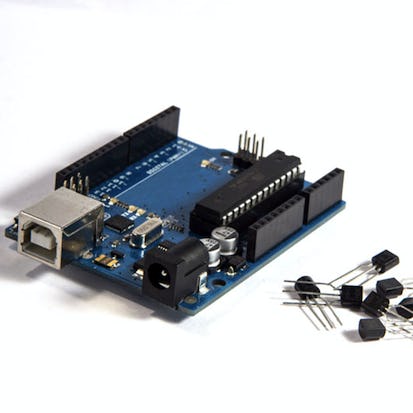- Level Foundation
- Duration 11 hours
- Course by University of California, Irvine
-
Offered by

About
Arduino senses the environment by receiving inputs from add-on devices such as sensors, and can control the world around it by adjusting lights, motors, and other actuators. In this class you will learn how and when to use the different types of sensors and how to connect them to the Arduino. Since the external world uses continuous or analog signals and the hardware is digital you will learn how these signals are converted back-and-forth and how this must be considered as you program your device. You'll also learn about the use of Arduino-specific shields and the shields software libraries to interface with the real world. Please note that this course does not include discussion forums.Modules
---- Get Started ----
2
Readings
- Pre-Course Survey
- Course Overview
---- Module 1 ----
1
Videos
- Module 1 Introduction (video)
1
Readings
- Module 1 Reading
---- Lesson 1 ----
3
Videos
- Lecture 1.1 - Electrical Circuits
- Lecture 1.2 - Electrical Properties
- Lecture 1.3 - Ohm's Law
---- Lesson 2 ----
3
Videos
- Lecture 2.1 - Electrical Components
- Lecture 2.2 - Diodes
- Lecture 2.3 - Switches, Potentiometers
---- Lesson 3 ----
3
Videos
- Lecture 3.1 - Wiring
- Lecture 3.2 - Wiring Demo, Pushbutton
- Lecture 3.3 - Wiring Demo, Potentiometer
---- Quiz and Peer Review ----
1
Assignment
- Module 1 Quiz
1
Peer Review
- Peer Assignment: Build a Circuit
---- Module 2 ----
1
Videos
- Module 2 Introduction (video)
1
Readings
- Module 2 Reading
---- Lesson 1 ----
3
Videos
- Lecture 1.1. - Sensors
- Lecture 1.2 - Resistive Sensors
- Lecture 1.3 - Resistive Sensor Demo
---- Lesson 2 ----
3
Videos
- Lecture 2.1 - Actuators
- Lecture 2.2 - Analog Actuators
- Lecture 2.3 - Pulse Width Modulation
---- Lesson 3 ----
3
Videos
- Lecture 3.1 - Demo Fade Example
- Lecture 3.2 - Making Sounds
- Lecture 3.3 - Demo Music System
---- Quiz and Peer Review ----
1
Assignment
- Module 2 Quiz
1
Peer Review
- Peer Asssignment: Light an LED
---- Module 3 ----
1
Videos
- Module 3 Introduction (video)
1
Readings
- Module 3 Reading
---- Lesson 1 ----
3
Videos
- Lecture 1.1 - Arduino Libraries
- Lecture 1.2 - EEPROM (Updated)
- Lecture 1.3 - Masking (Updated)
---- Lesson 2 ----
3
Videos
- Lecture 2.1 - I2C Communication
- Lecture 2.2 - I2C Transactions
- Lecture 2.3 - Sending Bits
---- Lesson 3 ----
3
Videos
- Lecture 3.1 - Wire Library
- Lecture 3.2 - Master Communication
- Lecture 3.3 - Slave Operation
---- Quiz and Peer Review ----
1
Assignment
- Module 3 Quiz
1
Peer Review
- Peer Assignment: EEPROM Sketch
---- Module 4 ----
1
Videos
- Module 4 Introduction (video)
1
Readings
- Module 4 Reading
---- Lesson 1 ----
3
Videos
- Lecture 1.1 - Arduino Shields
- Lecture 1.2 - Ethernet Shield
- Lecture 1.3 - Ethernet Library
---- Lesson 2 ----
4
Videos
- Lecture 2.1 - Ethernet Client
- Lecture 2.2 - Client Examples
- Lecture 2.3 - Ethernet Server
- Lecture 2.4 - Ethernet Shield Demo
---- Lesson 3 ----
2
Videos
- Lecture 3.1 - WiFi Shield
- Lecture 3.2 - WiFi Shield Demo
---- Quiz and Peer Review ----
1
Assignment
- Module 4 Quiz
1
Peer Review
- Peer Assignment: WiFi Shield
----Please Complete this Survey----
1
Readings
- End-of-Course Survey
Auto Summary
"Interfacing with the Arduino" is a foundational course designed for enthusiasts in the Science & Engineering domain who are eager to explore the interaction between Arduino hardware and the physical world. Taught on the Coursera platform, this course delves into the practical application of Arduino by teaching you how to connect various sensors and actuators to the device, allowing it to sense and respond to environmental changes. Throughout the course, you will gain a comprehensive understanding of how to manage analog and digital signals, a crucial skill for effectively programming and utilizing the Arduino. You'll also explore the use of Arduino-specific shields and their accompanying software libraries, which facilitate seamless interfacing with external components. This 660-minute course is accessible through multiple subscription options including Starter, Professional, and Paid plans, making it flexible for a range of learners. Ideal for beginners, this course offers a solid foundation without the need for discussion forums, focusing purely on hands-on, practical knowledge. Whether you're a hobbyist or a budding engineer, this course will equip you with the essential skills to bring your Arduino projects to life.

Ian Harris