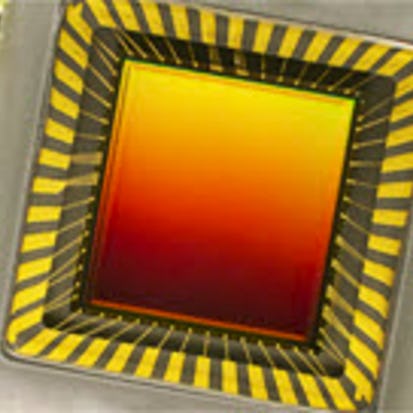- Level Foundation
- Duration 12 hours
- Course by University of California, Irvine
-
Offered by

About
The Raspberry Pi uses a variety of input/output devices based on protocols such as HDMI, USB, and Ethernet to communicate with the outside world. In this class you will learn how to use these protocols with other external devices (sensors, motors, GPS, orientation, LCD screens etc.) to get your IoT device to interact with the real world. Most physical devices use analog signals; however computer hardware is digital so in this class you will learn how these signals are converted back-and-forth and how this must be considered as you program your device. The basic design of a sensor-actuator system will also be covered. You will also learn how to build more sophisticated hardware systems using Raspberry Pi expansion boards to create fun and exciting IoT devices. Please note that this course does not include discussion forums.Modules
---- Get Started ----
2
Readings
- Pre-Course Survey
- Course Overview
---- Module 1 ----
1
Videos
- Module 1 - Introduction (video)
2
Readings
- Module 1 Objectives
- Module 1 Reading
---- Lesson 1 ----
3
Videos
- Lecture 1.1 - Network (Updated)
- Lecture 1.2 - Secure Shell
- Lecture 1.3 - SSH Client/Server
---- Lesson 2 ----
3
Videos
- Lecture 2.1 - SSH Server (Updated)
- Lecture 2.2 - Network Programs
- Lecture 2.3 - Internet Protocols
---- Lesson 3 ----
3
Videos
- Lecture 3.1 - IP Addresses (Updated)
- Lecture 3.2 - Domain Names
- Lecture 3.3 - Client/Server
---- Quiz and Peer Review ----
1
Assignment
- Module 1 Quiz
1
Peer Review
- TCP vs. IP: What's the Difference?
---- Module 2 ----
1
Videos
- Module 2 - Introduction (video)
2
Readings
- Module 2 Objectives
- Module 2 Reading
---- Lesson 1 ----
3
Videos
- Lecture 1.1 - Sockets
- Lecture 1.2 - Sending Data (Updated)
- Lecture 1.3 - Exceptions
---- Lesson 2 ----
3
Videos
- Lecture 2.1 - Server Code
- Lecture 2.2 - Live Server
- Lecture 2.3 - Internet Control
---- Lesson 3 ----
2
Videos
- Lecture 3.1 - Python Client Demo
- Lecture 3.2 - Python Server Demo
---- Quiz and Peer Review ----
1
Assignment
- Module 2 Quiz
1
Peer Review
- Write a simple web server on your Raspberry Pi
---- Module 3 ----
1
Videos
- Module 3 Introduction (video)
2
Readings
- Module 3 Objectives
- Module 3 Reading
---- Lesson 1 ----
3
Videos
- Lecture 1.1 - Network Libraries
- Lecture 1.2 - Web Services
- Lecture 1.3 - Public APIs
---- Lesson 2 ----
4
Videos
- Lecture 2.1 - Twitter's API
- Lecture 2.2 - Twitter Registration
- Lecture 2.3 - Sending a Tweet
- Lecture 2.4 - Sending a Tweet (Demo)
---- Lesson 3 ----
3
Videos
- Lecture 3.1 - Twython Callbacks
- Lecture 3.2 - Tweet Response
- Lecture 3.3 - Responding to a Tweet (Demo)
---- Quiz and Peer Review ----
1
Assignment
- Module 3 Quiz
1
Peer Review
- Read the Contents of a Web Page
---- Module 4 ----
1
Videos
- Module 4 Introduction (video)
2
Readings
- Module 4 Objectives
- Module 4 Reading
---- Lesson 1 ----
3
Videos
- Lecture 1.1 - Camera Module
- Lecture 1.2 - picamera Library
- Lecture 1.3 - Capturing Images
---- Lesson 2 ----
3
Videos
- Lecture 2.1 - Camera (Demo)
- Lecture 2.2 - PWM on RPI
- Lecture 2.3 - Servo Control
---- Lesson 3 ----
2
Videos
- Lecture 3.1 - Servo Code
- Lecture 3.2 - Servo (Demo)
---- Quiz and Peer Review ----
1
Assignment
- Module 4 Quiz
1
Peer Review
- Connect an LED to your Raspberry Pi
---- Please Complete this Survey ----
1
Readings
- End-of-Course Survey
Auto Summary
Discover how to interface the Raspberry Pi with various input/output devices using protocols like HDMI, USB, and Ethernet. Learn to integrate sensors, motors, and more to create interactive IoT devices. This foundational course covers analog-to-digital signal conversion and sensor-actuator system design. Taught by Coursera, the 720-minute course offers a deep dive into building sophisticated hardware systems. Ideal for beginners in Science & Engineering, with a Starter subscription option available.

Ian Harris