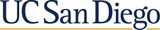- Level Foundation
- Duration 16 hours
- Course by University of California San Diego
-
Offered by

About
Have you wondered how information from physical devices in the real world gets communicated to Smartphone processors? Do you want to make informed design decisions about sampling frequencies and bit-width requirements for various kinds of sensors? Do you want to gain expertise to affect the real world with actuators such as stepper motors, LEDs and generate notifications? In this course, you will learn to interface common sensors and actuators to the DragonBoard™ 410c hardware. You will then develop software to acquire sensory data, process the data and actuate stepper motors, LEDs, etc. for use in mobile-enabled products. Along the way, you’ll learn to apply both analog-to-digital and digital-to-analog conversion concepts. Learning Goals: After completing this course, you will be able to: 1. Estimate sampling frequency and bit-width required for different sensors. 2. Program GPIOs (general purpose input/output pins) to enable communication between the DragonBoard 410c and common sensors. 3. Write data acquisition code for sensors such as passive and active infrared (IR) sensors, microphones, cameras, GPS, accelerometers, ultrasonic sensors, etc. 4. Write applications that process sensor data and take specific actions, such as stepper motors, LED matrices for digital signage and gaming, etc.Modules
Welcome to Course 3!
2
Videos
- Specialization Trailer
- Let's take a look at all our Modules!
2
Readings
- Course 3 Slides
- Course Parts list
Course Lectures
7
Videos
- Introduction to the Lectures
- What's in Sensor
- Sensing and Actuation Paradigms
- Inspiration from Hollywood
- Discrete Signals and digital Signal Processing
- Life below the Nyquist (Advanced)
- Resolution, Bandwidth, and Power
Assignments for Lecture Module
1
Assignment
- Lecture Module Quiz
Introduction to Module 1!
1
Videos
- Getting ready for Module 1!
1
Readings
- Module 1 Procedure document (supplemental doc)
Lesson 1 - Terminology (Beginner)
5
Videos
- Introduction to Lesson 1
- Acronyms (DragonBoard™ 410c)
- Acronyms (General)
- Frequent Terminology
- A look back at Lesson 1
Lesson 2 - Concepts (Beginner)
6
Videos
- Introduction to Lesson 2
- Ohm's Law
- Electromagnetic Spectrum
- Bluetooth
- Operational Amplifiers
- A look back at Lesson 2
1
Readings
- Ohm's law and circuit supplementals
Lesson 3 - Supplemental Material (Beginner)
5
Videos
- Introduction to Lesson 3
- Java
- Python
- Breadboards
- A look back at Lesson 3
1
Readings
- Python and Java supplementals
Assignments for Module 1
1
Assignment
- Module 1
Introduction to Module 2
1
Videos
- Getting ready for Module 2!
1
Readings
- Module 2 Procedure document (supplemental doc)
Lesson 1 - General Purpose input/output (GPIO)
5
Videos
- Introduction to Lesson 1
- GPIO Defined
- GPIO, project specific uses
- GPIO, overall uses
- A look back at Lesson 1
Lesson 2 - The Expansion Header
4
Videos
- Introduction to Lesson 2
- Pin layout
- Pin access
- A look back at Lesson 2
Lesson 3 - Other GPIO Interfaces
7
Videos
- Introduction to Lesson 3
- Multi-Purpose Pins (MPP) vs. GPIO
- Inter-Integrated Circuit (I2C)
- Serial Peripheral Interface (SPI)
- Universal Asynchronous Receiver/Transmitter (UART)
- Pulse-Code Modulation (PCM)
- A look back at Lesson 3
Lesson 4 - Access GPIO through terminal
4
Videos
- Introduction to Lesson 4
- GPIO access with Android
- GPIO access with Ubuntu
- A look back at Lesson 4
Lesson 5a - Access GPIO through programs (Android)
6
Videos
- Introduction to Lesson 5a
- Modify boot script
- GPIO Library (Java)
- Make your application (Gradle)
- Make your application (Manually)
- A look back at Lesson 5a
1
Readings
- Modify the Android boot script.
Lesson 5b - Access GPIO through Programs (Ubuntu)
5
Videos
- Introduction to Lesson 5b
- Python and other languages
- GPIO Library
- Build your program
- A look back at Lesson 5b
2
Readings
- GPIO Library (Python)
- First Python program (LED test).
Assignments for Module 2
1
Assignment
- Module 2
1
Videos
- Video Challenge!
1
Readings
- Peer review assignment (Cheat sheet)
Introduction to Module 3
1
Videos
- Getting ready for Module 3!
1
Readings
- Module 3 Procedure document (supplemental doc)
Lesson 1 - The Amplifier
5
Videos
- Introduction to Lesson 1
- Amplifiers
- Op-Amps
- DragonBoard™ 410c pin voltages
- A look back at Lesson 1
Lesson 2 - Amplifier Specifications
6
Videos
- Introduction to Lesson 2
- Specification matching
- Theory and Calculations
- Amplifier Diagram (NTE987)
- Weighing your options
- A look back at Lesson 2
Lesson 3a - Building the Amplifier (Breadboard)
4
Videos
- Introduction to Lesson 3a
- Parts and tools required
- Putting it together
- A look back at Lesson 3a
Lesson 3b - Building the Amplifier (PCB)
5
Videos
- Introduction to Lesson 3b
- Parts and tools required
- Soldering tips
- PCB amplifier breakdown
- A look back at Lesson 3b
Lesson 4 - Testing the Amplifier
5
Videos
- Introduction to Lesson 4
- Debugging and Troubleshooting (Breadboard)
- Debugging and Troubleshooting (PCB)
- See the difference (LED test)
- A look back at Lesson 4
Assignments for Module 3
1
Assignment
- Module 3
1
Videos
- Video Challenge!
Introduction to Module 4
1
Videos
- Getting ready for Module 4!
1
Readings
- Module 4 Procedure document (supplemental doc)
Lesson 1 - Stepper Motors
5
Videos
- Introduction to Lesson 1
- What makes them different from other motors
- Typical components of the stepper motor
- Deeper look at how they work
- A look back at Lesson 1
Lesson 2 - Controlling the Stepper Motor
5
Videos
- Introduction to Lesson 2
- H-Bridge IC Chip
- Circuit layout
- Stepper sequence
- A look back at Lesson 2
Lesson 3 - Build and Demo
5
Videos
- Introduction to Lesson 3
- Building the Circuit
- Setting up the code!
- Stepper Motor Demo
- A look back at Lesson 3
1
Readings
- Python Code
Assignments for Module 4
1
Assignment
- Module 4
Introduction to Module 5
1
Videos
- Getting ready for Module 5!
1
Readings
- Module 5 Procedure document (supplemental doc)
Lesson 1 - LED Block Components
5
Videos
- Introduction to Lesson 1
- LED Matrix Kit
- 8x8 LED Matrix
- MAX7219 IC Chip
- A look back at Lesson 1
Lesson 2 - LED Matrix
4
Videos
- Introduction to Lesson 2
- How it Works
- Matrix Customization
- A look back at Lesson 2
Lesson 3 - LED Block Setup
5
Videos
- Introduction to Lesson 3
- LED processor library
- Character Library
- Expanding to multiple blocks
- A look back at Lesson 3
1
Readings
- Python Code
Lesson 4 - Build and Demo
6
Videos
- Introduction to Lesson 4
- Building the Circuit
- Message Display (Ubuntu)
- Dice Game (Ubuntu)
- CALIT2 Bird (Android)
- A look back at Lesson 4
Assignments for Module 5
1
Assignment
- Module 5
1
Videos
- Video Challenge!
Introduction to Module 6
1
Videos
- Getting ready for Module 6!
1
Readings
- Module 6 Procedure document (supplemental doc)
Lesson 1 - Infrared Sensors
4
Videos
- Introduction to Lesson 1
- Electromagnetic Spectrum
- Applying this Sensor to the Remote
- A look back at Lesson 1
Lesson 2 - Passive infrared Sensor
4
Videos
- Introduction to Lesson 2
- The Passive Infrared (PIR) Sensor
- PIR Sensor Demo
- A look back at Lesson 2
1
Readings
- Python Code
Lesson 3 - IR Remote
5
Videos
- Introduction to Lesson 3
- Parts list and circuit walkthrough
- IR Remote demo - Part 1 (Code)
- IR Remote demo - Part 2 (Demo)
- A look back at Lesson 3
1
Readings
- Python Code
Assignments for Module 6
1
Assignment
- Module 6
Introduction to Module 7
1
Videos
- Getting ready for Module 7!
1
Readings
- Module 7 Procedure document (supplemental doc)
Bluetooth
4
Videos
- Introduction to Lesson 1
- Bluetooth Overview
- Bluetooth Remote/Receiver Overview
- A look back at Lesson 1
Bluetooth Remote/ Receiver
6
Videos
- Introduction to Lesson 2
- Bluetooth Manager
- GPIO Input Parser
- Bluetooth Receiver / Remote
- Demo!
- A look back at Lesson 2
Assignments for Module 7
1
Assignment
- Module 7
1
Peer Review
- Cheat Sheet Peer Review
1
Videos
- Video Challenge!
Introduction to Module 8
1
Videos
- Getting ready for Module 8!
1
Readings
- Module 8 Procedure document (supplemental doc)
Lesson 1 - Ultrasonic Sensor
5
Videos
- Introduction to Lesson 1
- The Ultrasonic Sensor
- Ultrasonic Application
- Ultrasonic Demo
- A look back at Lesson 1
Lesson 2 - Server Integration
6
Videos
- Introduction to Lesson 2
- Server Recap
- Thread Concurrency
- Device Control
- Server Demo
- A look back at Lesson 2
Assignments for Module 8
1
Assignment
- Module 8
1
Videos
- Video Challenge
Auto Summary
This hands-on course, taught by Coursera, focuses on interfacing sensors and actuators with the DragonBoard™ 410c. Ideal for foundational learners in Science & Engineering, you'll master sampling frequency estimation, GPIO programming, and data acquisition from various sensors. Over 960 minutes, develop skills to process sensory data and control actuators like stepper motors and LEDs. Subscription options include Starter and Professional. Perfect for those eager to integrate real-world devices with mobile technologies.

Ganz Chockalingam

Harinath Garudadri