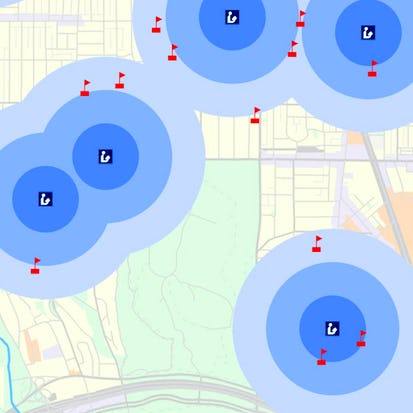- Level Foundation
- Duration 14 hours
- Course by University of Toronto
-
Offered by

About
Get started learning about the fascinating and useful world of geographic information systems (GIS)! In this first course of the specialization GIS, Mapping, and Spatial Analysis, you'll learn about what a GIS is, how to get started with the software yourself, how things we find in the real world can be represented on a map, how we record locations using coordinates, and how we can make a two-dimensional map from a three-dimensional Earth. In the course project, you will create your own GIS data by tracing geographic features from a satellite image for a location and theme of your choice. This course will give you a strong foundation in mapping and GIS that will give you the understanding you need to start working with GIS, and to succeed in the other courses in this specialization. This course is for anyone who wants to learn about mapping and GIS. You don't have to have any previous experience - just your curiosity! The course includes both practical software training and explanations of the concepts you need to know to make informed decisions as you start your journey to becoming a GIS analyst. You will need a Windows computer with ArcGIS Desktop installed. (software is not provided)Modules
Overview of the Specialization
1
Videos
- Introduction to the specialization
Course Overview
1
Assignment
- GIS Software needed for this course
1
Videos
- Welcome to the course!
2
Readings
- ArcGIS software is no longer provided with this course
- PDF files of all lecture slides
What is a GIS?
7
Videos
- Maps in your pocket
- What is a map?
- What is a GIS?
- Defining GIS
- A quick tour of the software
- Examples of geospatial data
- Procedures and people
Quiz
1
Assignment
- Week 1 Quiz
Activity
1
Discussions
- GIS and you
Introduction to ArcGIS (Desktop and Online)
5
Videos
- Web map design and content in ArcGIS Online
- A quick tour of ArcGIS Online
- Map documents and layers
- Keeping track of files in ArcMap
- Jack Dangermond
Map Scale
1
Discussions
- Scale and representation
5
Videos
- Map scale
- Scale on a web map
- Scale, annotation, and visibility
- Working with map scale in ArcMap
- Working with map scale in ArcGIS Online
Quiz
1
Assignment
- Week 2 Quiz
Activity
1
Readings
- Start exploring the software
Mapping the Real World with Vector and Raster Data
10
Videos
- Mapping the real world
- Vector data model
- Creating vector data by digitizing in ArcMap
- Sampling frequency when digitizing
- Map scale and digitizing
- Precision, accuracy, and digitizing
- Raster data model
- Spatial resolution and data volume
- Spatial resolution of raster data in ArcMap
- Vector vs. raster data models
Quiz
1
Assignment
- Week 3 Quiz
Mapping Locations with Coordinate Systems
9
Videos
- Longitude and latitude
- Defining the prime meridian
- Recording lat/long coordinates
- Converting DMS/DD coordinates
- The Earth as an ellipsoid
- Horizontal datum
- Geographic coordinate system
- Changing horizontal datums
- Vertical datum
Quiz
1
Assignment
- Week 4 Quiz
Activity
1
Readings
- Exploring coordinates
Flattening the Earth with Map Projections
16
Videos
- Purpose of map projections
- How projections work
- Associating points from 3D to 2D
- Projection class
- Standard line and scale factor
- Projection case
- Projection aspect
- Projection central meridian
- Tissot's indicatrix
- Equidistant projection
- Great circles and rhumb lines
- Projection distance and direction
- Grid coordinate systems and UTM
- Projections and ArcGIS
- Working with map projections
- Data frames and extent rectangles in ArcMap
Quiz
1
Assignment
- Week 5 Quiz
Activity
1
Discussions
- Web Mercator maps and where you live
Basic Digitizing
1
Peer Review
- Digitizing Project
Auto Summary
Dive into the world of GIS with "Introduction to GIS Mapping," a foundational course in Science & Engineering. Led by Coursera, this course covers GIS basics, software usage, mapping real-world features, and creating GIS data from satellite images. Ideal for beginners with no prior experience, it offers practical training and essential concepts over 840 minutes. Available through Starter, Professional, and Paid subscriptions, this course is perfect for aspiring GIS analysts.

Don Boyes