

Our Courses

Work Smarter with Microsoft PowerPoint
This course is intended for learners with some experience using Microsoft Windows, who are seeking to build presentation skills with Microsoft PowerPoint. To be successful in this course you should have an understanding of the basics of using a Windows-based computer. Experience with printing and using a web browser are an asset, but not required. Knowing how to use Microsoft Office products is essential in any professional setting. Whether you want to expand your expertise to apply for a new role, start your own business, or simply develop a new personal skill this course is for you.
-
Course by

-
 Self Paced
Self Paced
-
 19 hours
19 hours
-
 English
English

Creating a Token Board with Microsoft PowerPoint
By the end of this project, you will have created a Token Board to use with your students. As teachers, we are always looking for ways to keep our students motivated and engaged. For students with special needs, a token board is a wonderful tool to provide the independence and choice they need in order to succeed. By using a token board, students can break tasks down into manageable parts and celebrate each step they accomplish through a reward that is suited to their interests.
-
Course by

-
 Self Paced
Self Paced
-
 1 hour
1 hour
-
 English
English

انشاء Portfolio شخصي باستخدام Microsoft Powerpoint
بنهاية المشروع ده، هتكون خبير بكيفية استخدام Microsoft PowerPoint online عشان تعمل personal portfolio قوية تجذب انتباه اى شخص يشوفها سواء كان مسئول توظيف او عميل بيشوف شغلك وبيتعرف عليك من خلال الـ portfolio بتاعك.
-
Course by

-
 Self Paced
Self Paced
-
 3 hours
3 hours
-
 Arabic
Arabic

Crear una presentación empresarial con Microsoft Powerpoint
Al final de este proyecto, tendréis todas las habilidades básicas para crear una presentación de empresas profesional simple y efectiva con Microsoft Powerpoint. Gracias a este proyecto, podrá utilizar todas las herramientas de Microsoft Powerpoint para crear una presentación profesional, atractiva y original para presentar su empresa sin importar el tamaño. Este proyecto está destinado a personas que ya han utilizado Microsoft Powerpoint.
-
Course by

-
 Self Paced
Self Paced
-
 1 hour
1 hour
-
 Spanish
Spanish

Crear Presentaciones Interactivas con Microsoft PowerPoint
Transcurrido este curso, podrás crear presentaciones interactivas utilizando Microsoft PowerPoint con diseños atractivos empleando la herramienta Canva. A lo largo de cada clase, conocerás las potencialidades y alcances de la plataforma, pensada como un gestor de contenido en línea de fácil acceso y manejo, para el diseño y producción de materiales multimedia. Incorporarás habilidades digitales que te permitirán crear juegos interactivos, diseñar y animar objetos para conseguir una presentación en movimiento y así deslumbrar a tu público.
-
Course by

-
 Self Paced
Self Paced
-
 3 hours
3 hours
-
 Spanish
Spanish

Competencias digitales. Herramientas de ofimática (Microsoft Word, Excel, Power Point)
Los continuos cambios tecnológicos, sobre todo en aquellos aspectos vinculados a las tecnologías de la información y la comunicación (TIC) hacen que las personas tengan la necesidad de actualizarse de forma continua para que sus conocimientos no queden obsoletos.
-
Course by

-
 Self Paced
Self Paced
-
 Spanish
Spanish

عمل presentation غنية بالمعلومات في Microsoft PowerPoint
بنهاية هذا المشروع، هتكون خبير بكيفية استخدام Microsoft Power Point عشان تعمل presentations غنية بالمعلومات.
-
Course by

-
 Self Paced
Self Paced
-
 3 hours
3 hours
-
 Arabic
Arabic

البدء في استخدام Microsoft PowerPoint
بنهاية هذا المشروع، هتقدر تستخدم Microsoft Power Point بشكل محترف لانجاز مجموعة من ال-presentations الممتازة.
-
Course by

-
 Self Paced
Self Paced
-
 2 hours
2 hours
-
 Arabic
Arabic

عرض اقتراح المبيعات ب Microsoft PowerPoint.
بشكل مبدع Powerpoint بنهاية هذا المشروع، هتكون خبير بكيفية تقديم عرض مقترح مبيعاتك ب .وملفت للانتباه Powerpoint خلال المشروع هنقدر نصمم مع بعض عرض مميز ونتعلم ازاى نكتب عال بشكل مبدع و عمل تصميم للعرض و شرح كل محتويات مقترح المبيعات بالتفاصيل و بصورة مش مملة للعرض و تتحكم في شكل و حجم و لون الكلمات و تحط فيه صور و فيديوهات. و وضع الكلام في نقاط .او ترقيمهم اللازمة لتقديم عرضك الخاص Powerpoint في هذا المشروع هتكتسب المهارات الأساسية عن ال .مع تصميمك الفريد Powerpointهو أحد برامج شركة مايكروسوفت.
-
Course by

-
 Self Paced
Self Paced
-
 2 hours
2 hours
-
 Arabic
Arabic

التصميم والتنسيق والعرض ب Microsoft PowerPoint
Powerpoint بنهاية هذا المشروع، هتكون خبير بكيفية تقديم عرضك الخاص ب بشكل مبدع و ملفت للانتباه.
-
Course by

-
 Self Paced
Self Paced
-
 3 hours
3 hours
-
 Arabic
Arabic

Microsoft Powerpoint انشاء خطة عمل ب
.بشكل مبدع وملفت للانتباه Powerpointبنهاية هذا المشروع،هتكون خبير بكيفية تقديم خطة العمل ب بشكل مبدع Powerpointخلال المشروع هنقدر نصمم مع بعض عرض مميز و نتعلم ازاى نكتب عال و عمل تصميم للعرض و شرح كل محتويات خطة العمل بالتفاصيل و بصورة مش مملة للعرض و تتحكم في شكل و حجم و لون الكلمات و تحط فيه صور و جداول. و وضع الكلام في نقاط او ترقيمهم. في اللازمة لتقديم عرضك الخاص مع Powerpointهذا المشروع هتكتسب المهارات الأساسية عن ال .تصميمك الفريد Powerpoint هو أحد برامج شركة مايكروسوفت.
-
Course by

-
 Self Paced
Self Paced
-
 2 hours
2 hours
-
 Arabic
Arabic

Use Animations and Transitions in PowerPoint 365
PowerPoint 365 offers many advanced options that will really make your presentations shine and stand out above the rest. In this project, you will learn how to use animations and transitions in Microsoft PowerPoint. First, you will learn how to prepare your presentation for adding animations, and then we will dive into all of the effects PowerPoint provides. You will learn how to apply and edit with Entrance Animations onto the screen. Then, you will apply Emphasis Animations to objects already on the screen and Exit Animations to make objects leave the screen.
-
Course by

-
 Self Paced
Self Paced
-
 3 hours
3 hours
-
 English
English

Data Visualization in Microsoft PowerPoint
At the end of this project you will be able to create a simple PowerPoint presentation from scratch using different basic elements. First, you will learn how to create your PowerPoint presentation using text. Then, you will get to know options to improve your presentation by adding images and other visuals. Additionally, you will learn a few easy methods to make your slide transitions smoother and more appealing to your audience. Creating a Microsoft PowerPoint will allow you to be able to have the best visual support possible during your presentation.
-
Course by

-
 Self Paced
Self Paced
-
 2 hours
2 hours
-
 English
English

Increasing Multiplication Mastery with Microsoft PowerPoint
By the end of this project, you will have developed a tool to track student progress as they master multiplication facts while also motivating them to “level up” along the way. Strong numeracy skills are important for students to succeed, but these skills do not come naturally to all students. By motivating them to tackle each fact family, your students will be able to gain confidence as they ensure mastery. Throughout this project, we will work together to become comfortable using Microsoft PowerPoint in order to create a path to multiplication mastery.
-
Course by

-
 Self Paced
Self Paced
-
 2 hours
2 hours
-
 English
English

Building Digital Media using Graphic Design in PowerPoint
Digital media assets are becoming needed in everyday life in business and personal aspects. Creating digital media in Microsoft PowerPoint 365 is an easy and free way to build many of the digital assets needed in your life or business. Learners will follow along with this guided project to learn how to prepare a project within Microsoft PowerPoint. Then, learners will discover how to create digital images and add animations to them. Next, learn how to use transitions and creative commons videos within PowerPoint to make digital videos.
-
Course by

-
 Self Paced
Self Paced
-
 2 hours
2 hours
-
 English
English

Design, Format, and Presentation in Microsoft PowerPoint
At the end of this project you will be able to design, format, and present an exciting PowerPoint presentation.
-
Course by

-
 Self Paced
Self Paced
-
 1 hour
1 hour
-
 English
English

Use Microsoft PowerPoint to Create a Visual Schedule
By the end of this project, you will have created a visual schedule that you can use with your class to provide structure for their day. Visual schedules can relieve any anxiety students may have about what comes next and provide an opportunity to discuss any changes to the day. This will help your students feel more calm and ready to learn. Visual schedules are also essential tools for students with Autism Spectrum Disorder or learning needs.
-
Course by

-
 Self Paced
Self Paced
-
 2 hours
2 hours
-
 English
English
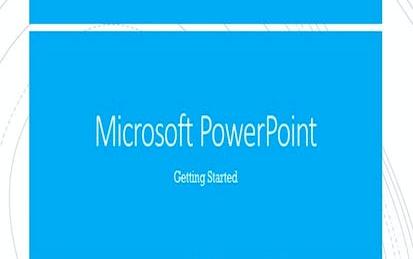
Getting Started with Microsoft PowerPoint
By the end of this project, you will learn the functions and features of the free online version of Microsoft PowerPoint. You will learn the basics of what it takes to operate Microsoft PowerPoint. You’ll explore the interface and go over the slide editing tools that include: designing slides, formatting text, and inserting content. This project will prepare you to create your first slideshow presentation of many.
-
Course by

-
 Self Paced
Self Paced
-
 4 hours
4 hours
-
 English
English

Creating a Visual Tasks Guide with Microsoft PowerPoint
By the end of this project, you will have created a Visual Tasks Guide to use with your students. As teachers, we are always looking for ways to help our students grow. For students with special needs or students who need organizational support, completing tasks in the correct order can be a challenge. By providing a visual guide, students are able to gain independence as they practice tasks such as dressing for the weather or getting ready for school.
-
Course by

-
 Self Paced
Self Paced
-
 3 hours
3 hours
-
 English
English

Using Animations and Transitions in Microsoft PowerPoint
At the end of this project, you will be able to create an exciting PowerPoint presentation using visuals, animations, and transitions. First, you will use a basic existing PowerPoint presentation or create a basic PowerPoint presentation with just text yourself. Then, you will get to know options to improve your presentation by adding visuals, animations, and transitions. You will learn all about animations and how to best use them. You will also learn a few easy methods to make your slide transitions smoother and more appealing to your audience.
-
Course by

-
 Self Paced
Self Paced
-
 3 hours
3 hours
-
 English
English

Creating Horizontal and Vertical Timelines in PowerPoint
By the end of this project, you will be able to create two different types of timelines that display easy to read information with aesthetically pleasing designs within Microsoft PowerPoint. You will learn when to utilize a horizontal versus a vertical timeline to effectively communicate information in a visual format to your intended audience. The timelines will include the goals, steps and timeframes in which projects are to be completed. In this project, we will choose a timeline from pre-created ones given by Microsoft PowerPoint and use simple shapes to design our own.
-
Course by

-
 Self Paced
Self Paced
-
 3 hours
3 hours
-
 English
English

Using Microsoft PowerPoint to Create a Choice Board
By the end of this project, you will have created a choice board to use with your class in person or virtually. Choice boards allow teachers to accomplish curriculum goals while providing students with greater freedom in how they accomplish those goals. Providing students with choice is one important way to provide them with a sense of ownership of their learning. They will feel that their voice matters and be more engaged in the task at hand through the opportunity to choose their activity. Choice boards also provide an engaging way to encourage practice virtually!
-
Course by

-
 Self Paced
Self Paced
-
 3 hours
3 hours
-
 English
English

Get Started with Presentation Applications: PowerPoint
Presentation applications are an essential part of productivity at work and school. Understanding how to use presentation apps such as Microsoft PowerPoint can make you a more efficient and valuable worker. In this mini-course, you will learn the essentials of effectively using presentation apps to work with slideshows. You will learn how to open, save, share, and print presentation files and present, record, and preview slideshows.
-
Course by

-
 Self Paced
Self Paced
-
 3 hours
3 hours
-
 English
English

How To Visualize Your Data Using Microsoft Powerpoint
In this project, you will learn a few methods on how to make your presentations more engaging and visual so you can captivate your audience’s attention and make them easily remember all of the information you are presenting. This guided project is for students, employees and business owners who are beginner users of Microsoft Powerpoint and want their presentations to be more visual and engaging. Using online Microsoft Powerpoint, you will learn how to customize your slides through changing their backgrounds, how to visualize your data through inserting videos and using SmartArt, and how to a
-
Course by

-
 Self Paced
Self Paced
-
 3 hours
3 hours
-
 English
English

Create Interactive Choice Boards with Seesaw
By the end of this project, you will have taken your Seesaw skills to the next level. Seesaw is a learning journal that “creates a powerful learning loop between students, teachers, and families.” It allows students to capture and share what they know through Seesaw’s digital portfolio, provides insights for teachers into student thinking and progress, and provides families with a window into their child’s learning throughout the day. Though we will begin with a brief overview of Seesaw’s features, our main focus will be on creating and using Seesaw Activities.
-
Course by

-
 Self Paced
Self Paced
-
 3 hours
3 hours
-
 English
English



